Deleting data from an android phone permanently is very easy and just takes few steps but still many users find it difficult and a tedious task to perform and most of the time they are unable to delete data from Android phone permanently.
If you have questions like:
1) How to wipe android phone completely?
2) How to delete data from android phone permanently before selling it?
3) How to permanently delete files from android phone?
Then congrats you are on the right page. Here on this page, we will be discussing all the possible and the best ways of how to erase all data from phone. Your reason for deleting data from the phone can be any like shifting to a new phone, laggy phone, slow device, and many more reasons. Below given are the steps on how do I delete everything of my android phone.
Also read:
How to fix crashing apps on Android.
How to speed up Android phone.
Best launchers for Android.
How to wipe Android phone completely:
Wiping an android phone means you are deleting each and everything on the phone including pics, videos, contacts, accounts information, and everything else.
Taking a full backup:
The first and foremost thing you should do before wiping up the android device is taking a backup of all your data present on the phone. The backup should include everything that you need like important pictures, videos, contacts, passwords, and everything else.
Why take a backup?
1) Taking backup is a very very important step when you are going to wipe your data completely from an android device.
2) You get quick access to your data whenever anything goes wrong. You can easily retrieve your data from your backup (if you have one) in case you lose your data.
3) Protection against cyber attacks: Daily many people become victims of cyber and virus attacks. If you have a backup of your data with you then you don't need to worry about the loss of your data as you can easily recover that from your backups.
4) A backup of your data can be very useful in case your device's storage or device crashes. Having a device crash or storage failure can be a heartbreak for you but you don't have to worry about any of these issues if you have a backup with you.
So always play on the safe side and do have a backup of your personal data in a safe place in encrypted form so that only you can access that.
How to take a backup from Android phone:
1) First of all open Settings of your device.
2) Then click on "Additional Settings"
3) Then choose "Back Up and Reset"
4) Then click on "Back Up and Restore"
5) Then create a new backup.
You can also create a manual backup by just copying and pasting the essential data to your computer or hard disk.
Also read:
Steps of how to completely wipe android phone:
1) Go to the Settings of your android device.
2) Then click on "Additional Settings"
3) Then choose "Back Up and Reset"
4) Then click on "Erase all data (factory reset)"
5) After that click on "Erase All Data"
Caution: Once you clicked on Erase all data and the deletion process started, you can't undo the action. So be careful.
How to delete data from Android phone permanently before selling it:
There are many things that you should remember and many things that you should do before selling your android device. Below given are some important points that you should remember and are the steps on how do I wipe my android phone before selling it.
Tasks to perform before selling your device:
1) Remove all your sim cards and SD cards.
2) Remove all the payment methods or payment cards that are saved on the device.
3) Delete all your saved passwords.
4) Log out from your Google account, E-mail, and other accounts if have any.
5) Encrypting your data: Most people think that the factory resetting the phone will delete your phone's data permanently. But that's not true. Deleted data can be recovered by using some specific tools.
6) After all these steps you can go for a Factory Reset.
How to delete app data from android:
Deleting your apps data can be very helpful if the app is crashing or is unable to open for whatever reason.
1) Open your phone's Setting.
2) Click on "App Management"
3) Then click on "App List"
4) Choose the app that you want to delete app data for.
5) Click on "Storage Usage"
6) Then click on "Clear Data"
Also read:
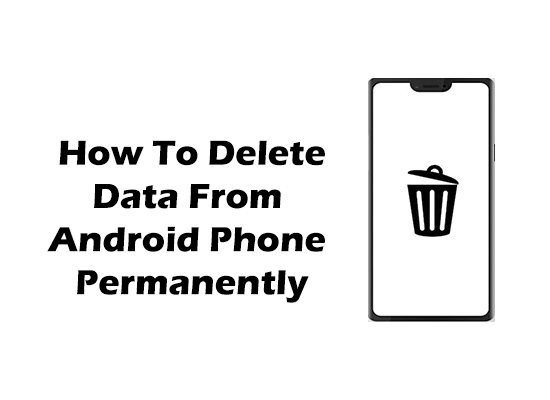
Hey Akshay ,
ReplyDeleteAwesome and well-written post. It is my first time commenting on your blog post and i am glad to say that you have done a fabulous work and provided helpful tips to delete data permanently from android phone. You have explained very nicely along with all the crucial & necessary steps that are true enough to understand and educate the readers. Your each mentioned steps are so clear, well-elaborated and offcourse easy to understand. Following the steps will be great helping hand.
Yes i completely agree with your words that taking backup is truly important before removing data from android device. Taking backup helps to restore vital datas, files & folder back to the device for further use.
After going through this complete post i really gain ideas and have also boosted my knowledge upto some limit.
Eventually thanks for sharing your knowledge, ideas and such a helpful post.
Regards
-Aadarsh
Thank you Aadarsh for your kind words. They mean a lot to us.
Delete