Snapchat is one of the best social media app that lets you take pictures and videos with a lot of creative filters and animations. You can send your videos and snaps to your friends and show them how your day was or is going. Snapchat comes with a feature where your messages get deleted after seeing. You can set messages to delete after viewing or after 24 hours of viewing the message.
In spite of the great features of Snapchat, you may someday want to delete your Snapchat account. That may be due to security reasons, you are bored with Snapchat, or you just don't want to use Snapchat anymore.
Also read:
How to Delete your Facebook Account
You can delete your Snapchat account with just a few steps. Below are the steps that explain how to delete your Snapchat account.
How to delete your Snapchat account on Smartphone:
1) First of all, you need to open your Snapchat app.
2) Then click on your avatar present on the top left corner of your screen.
3) Click on the setting icon on the top right corner of the screen.
4) Then scroll down and choose "I Need Help"
5) After that click on "My Account & Security"
6) Under My Account & Security choose "Account information"
7) Then choose "Delete my account"
8) In the next page click on "account portal"
9) Then on the next page, you will be asked to enter your username and password. Just enter username and password and hit Continue.
10) That's it. Your Snapchat account is now getting deactivated.
In case if you change your mind to not delete your account then you still have 30 days to reactivate your account. To reactivate your Snapchat account you just need to log in again to your account with the same username and password within 30 days.
How do you delete your Snapchat Account on your computer...?
1) First of all, go to the Snapchat website by clicking on the link given below.
2) After clicking on the above link you will be taken to Snapchat's official website and there you will be asked to log in to your account. Just log in to your account.
3) On the next page, there will be many options. Just click on Delete My Account
4) Then enter the username and password of the account that you want to delete and hit continue.
5) That's it. Your account is now deactivated and set to delete in 30 days.
In case if you change your mind to not delete your account then you still have 30 days to reactivate your account. To reactivate your Snapchat account you just need to log in again to your account with the same username and password within 30 days.
Also read:
How to delete your Instagram Account
How to take a Screenshot on Pc
How to Format your Laptop or Computer


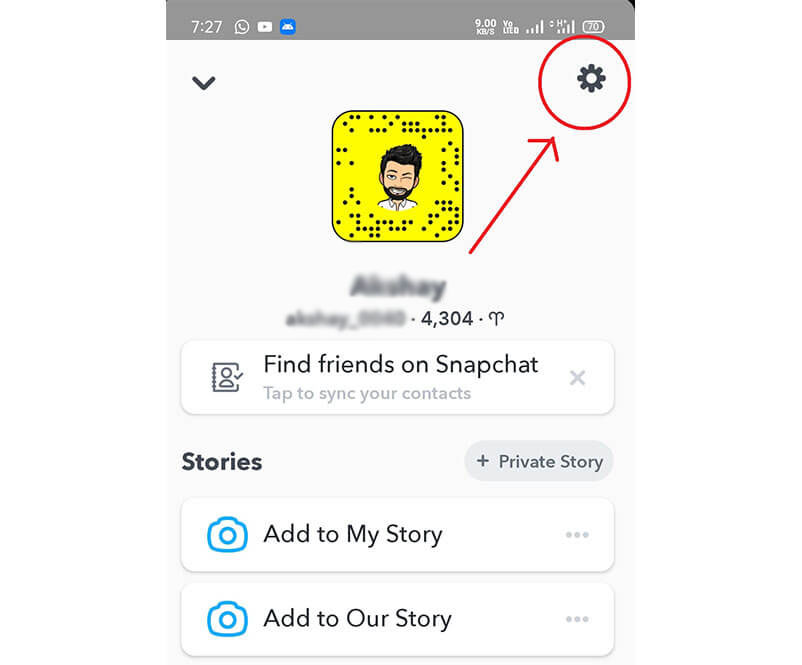

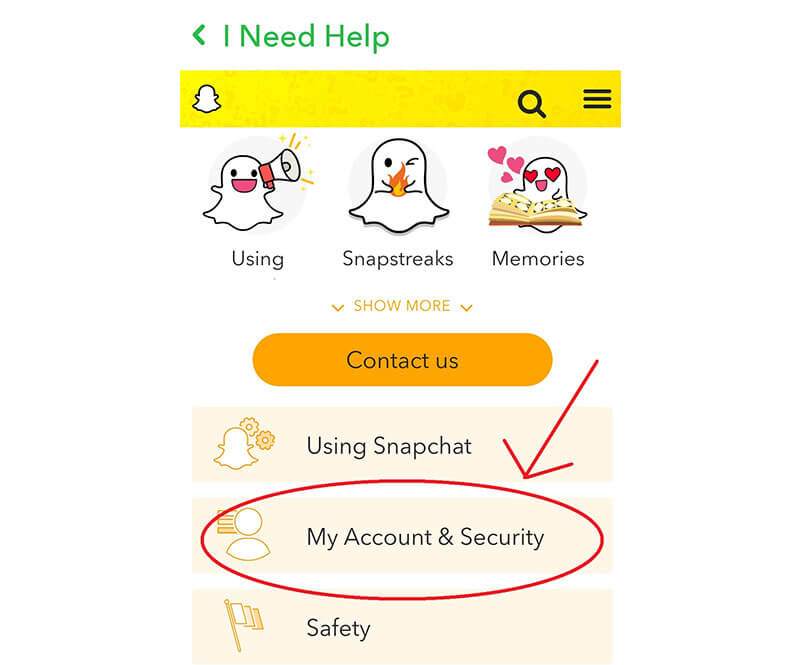



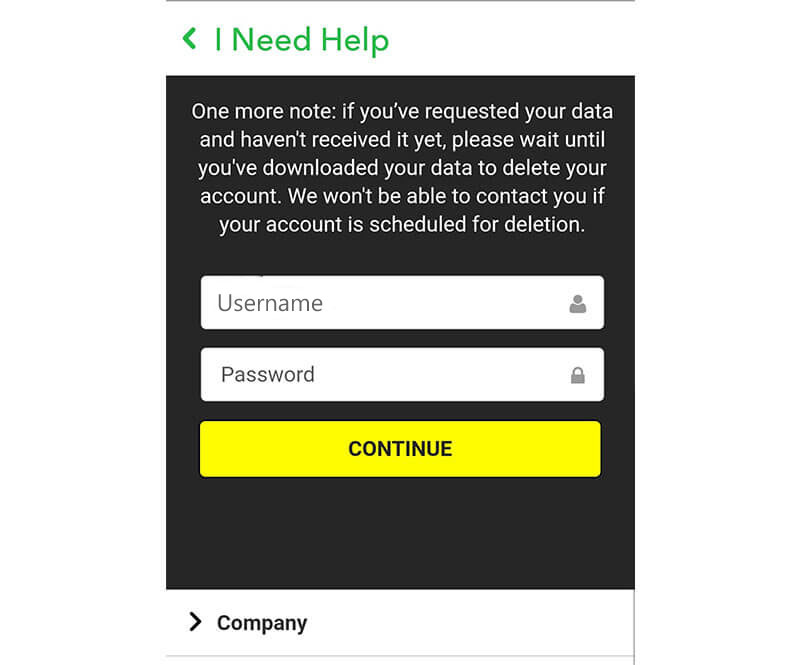


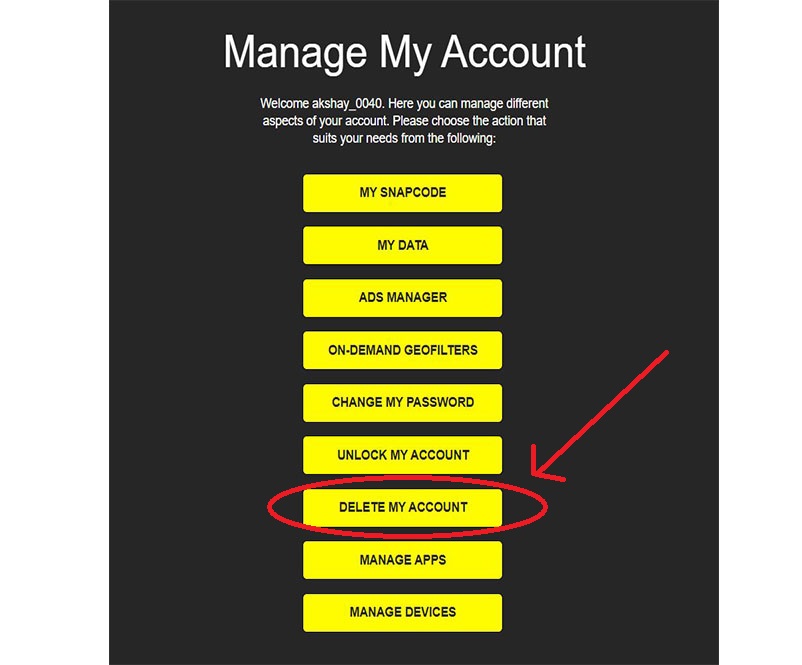

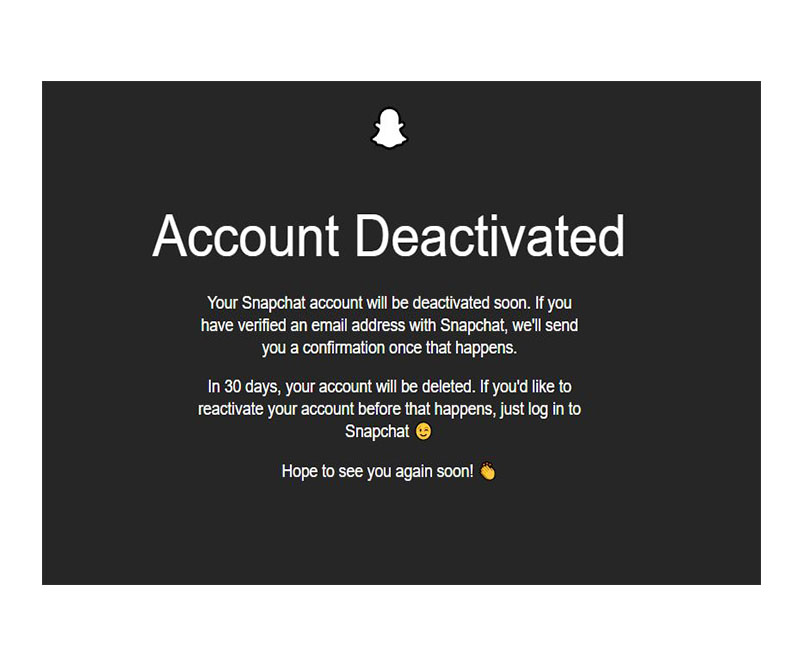
Comments
Post a Comment
Don't post any spam links.