Tumblr is a superb source for sharing your thoughts and experiences with the people around you and also around the globe. In fact, it is often a superb option to be used because of the feature of blogging about your thoughts and sharing your thoughts with everyone outside. In essence, the platform is employed by several celebrities to share their views or maybe personal ramblings with people around you.
What is Tumblr Safe Mode
Tumblr goes into the safe mode when it notices that the page you would like to access contains any sensitive data. Tumblr would throw a message that claims that This Tumblr may contain sensitive media.
How to Turn off Tumblr Safe Mode?
There are multiple ways by which you can bypass Tumblr Safe Mode with just a few steps. The detailed steps are given below.
How to Turn off Tumblr Safe Mode on Android?
You can easily turn off Tumblr Safe Mode on Android by following few steps. This feature is only available for users with age 18+.
- First of all, open your Tumblr app on your Android device.
- After that click on the Account icon.
- Now tap on the Gear icon present at the top right corner of the screen.
- Go to General Settings and tap on Filtering.
- Here you will see Safe Mode.
- Click on the Safe Mode switch to turn it off.
That's all, now you have successfully turned off Tumblr Safe Mode.
How to Turn off Tumblr Safe Mode on Desktop?
Follow the below-given steps to turn off Tumblr Safe Mode on Desktop:
- First of all, open your browser and visit Tumblr.
- Now click on the login button.
- Enter your associated E-mail address.
- After that enter your account's password.
- Go to settings after successful login.
- Switch to Filtering setting.
- Now just turn off the Safe Mode switch by clicking it.
That's all, now you have successfully turned off Tumblr Safe Mode on your desktop.
How to Turn off Tumblr Safe Mode on iOS?
Follow the below-given steps to turn off Tumblr Safe Mode on your iOS device:
- Open the Settings app of your iOS device.
- Scroll down and select Tumblr.
- Now you will see Safe Mode under the Tumblr settings.
- Just click on Safe Mode.
- At last click on Don't hide anything to turn off safe mode.
With the above steps, you have successfully turned off Tumblr safe mode.
How to turn off Tumblr Safe Mode without an Account?
If you are among those who don't have a Tumblr account but still want to see restricted content then congrats, there are multiple third-party sites that let you view restricted content without any account.
Some of these sites are Cascade, Tumbex, and GramUnion. You can easily surpass the restriction and have access to your content.
Just visit these sites and search for the blog that you want to view. You will be able to view them without any restriction.
Frequently Asked Questions
1) How do you turn off Tumblr safe mode?
- Open your Tumblr app.
- Go to settings and tap filtering.
- Click safe mode to turn it off.
2) How do you view sensitive content on Tumblr?
When you see the "This Tumblr contains sensitive media" message then that means safe mode enabled. Just click on the "View this Tumblr" to view the post.
3) How do I bypass sensitive media on Tumblr?
- Open your Tumblr app.
- Go to settings and tap filtering.
- Click safe mode to turn it off.
or
When you see the "This Tumblr contains sensitive media" message then that means safe mode enabled. Just click on the "View this Tumblr" to view the post.
Also read:
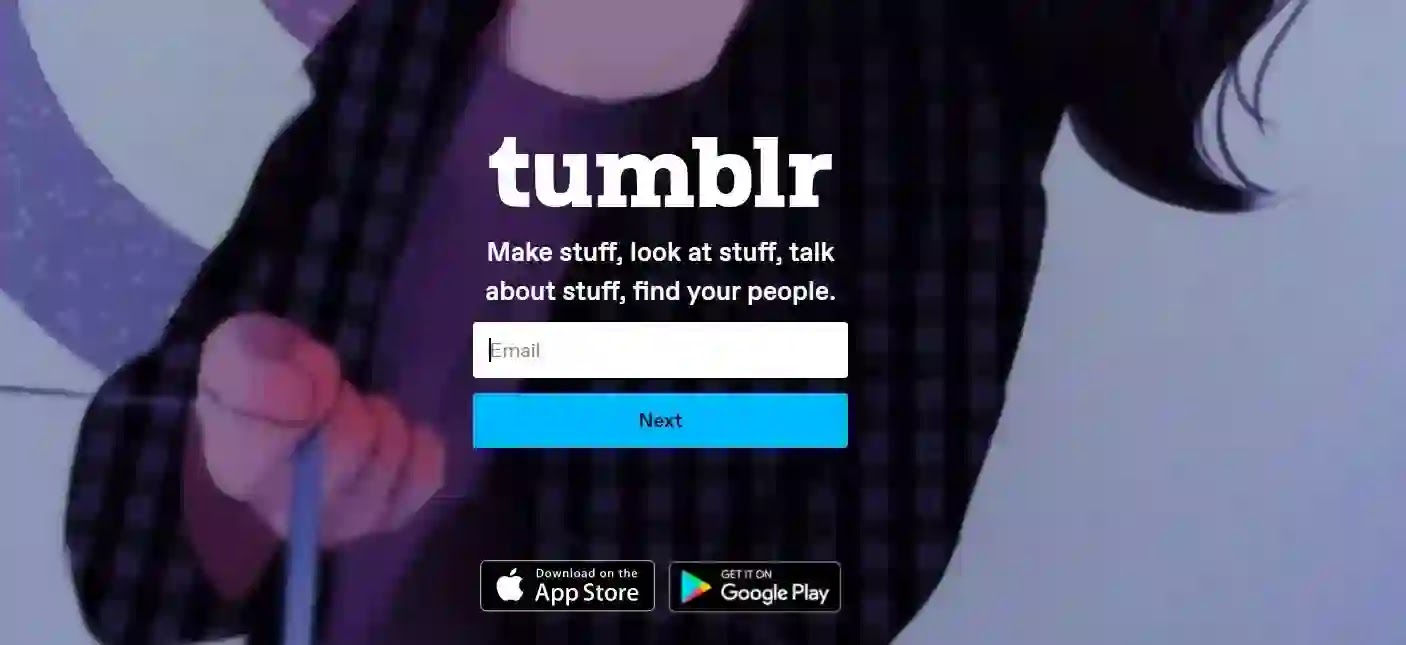
Comments
Post a Comment
Don't post any spam links.