If your laptop or computer has become laggy, not performing the way it should, or has been a victim of malware attack then you will probably wish to format or reset your laptop or pc to its original form. Formatting your laptop or pc will erase all of your data including photos, videos, songs, movies, etc.
Also read:
How to Delete your Facebook Account
How to download Youtube videos
To avoid any loss of your personal data we recommend you to take a backup of all your personal data that you wish not to lose.
Benefits Of Formatting Laptop or PC:-
1) Formatting your laptop/pc removes the unwanted bloatware for the system.
2) Increases the speed of the system.
3) Releases memory that was earlier occupied by unwanted software.
4) Increase the overall performance of the system.
Steps to Format Your Laptop or Computer:-
1) First of all, you need to take a backup of all the data that you do not wish to loose
2) Click on the windows icon present on the bottom left of your screen. You can also use the windows button present on your keyboard.
3) Then navigate to the setting icon and click on it.
4) After that choose Update & Security.
5) Then on the left side click on Recovery.
6) Click on Get Started under the reset this PC
7) After that, you have two options. If you want to reset your PC but don't want to delete everything then you can choose to Keep My Files but if you want to completely delete everything then click on Remove Everything.
8) In additional settings dialog box Click on the Next button.
9) After that, you will be asked confirmation to reset.
10) Click on Reset. Now it will take some time to reset your laptop/pc.
11) Your laptop/pc may restart multiple times during the reset process. Don't worry its totally normal.
Once you click on the Reset button, you can't reverse the process. So be careful while resetting/formatting your laptop/pc
Also read:
How to change your Gmail Password
How to delete your Instagram Account
Best Photo Editing Apps for Android

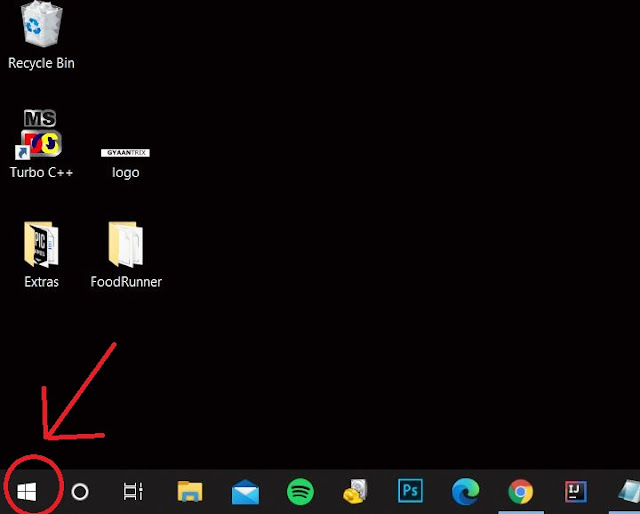





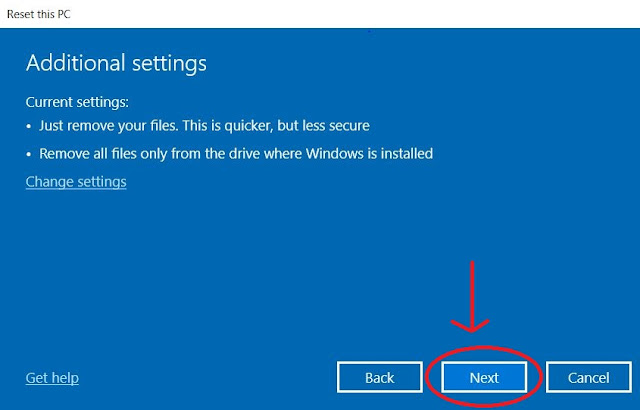

Comments
Post a Comment
Don't post any spam links.