YouTube is the world's largest free video-sharing platform owned by Google. You can watch, create your own videos and share with a large audience on Youtube. You can also monetize your account by fulfilling the criteria set by Google and earn an adequate amount of money.
There are many YouTubers like CarryMinati, BhuvanBam, Ashish Chanchlani, and many more who are entertaining audiences with their content on youtube and pursuing it as a career, and also earning an adequate amount of money. If you have that thing and you want to show your content to people then you too can join Youtube and earn money too.
Many of us like to save the videos in our gallery to view after, Youtube does provide us the option to save it offline but it does not allow us to save the videos in our gallery. So today I will be showing you how to download and save the videos of youtube offline in your gallery.
Also read:
Steps To Download Youtube Videos in Android:-
1) First of all, you need to open Youtube, then choose the video you want to download.
2) Click on the share button.
3)Click on the copy link button.
4) Then open your browser and in the search bar type "Download Youtube Video".
5)You will get the search results and look for website y2mate.guru and click on that website.
6) Then you will be taken to a new website with the interface as given below.Paste the link of the video that we have copied earlier in step 3 in the box given below.
7) Then hit the start button.
8) You will be taken to a new window with the interface given below.
9) Choose the format of the video that you want to download and hit the download button right next to it.
10) Then a pop-up will appear telling you to download the video. Click Download.
11) After clicking on download the video will start to be downloading.
12) You can check whether the downloading has started or not by going to the downloading tab.
Also read:




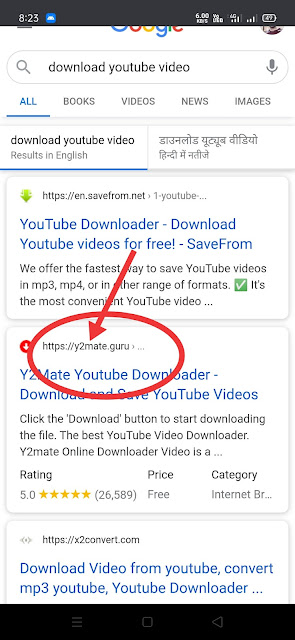
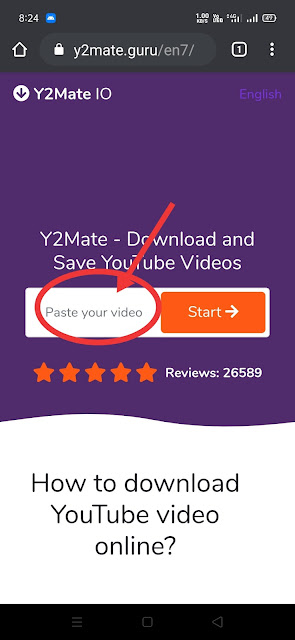

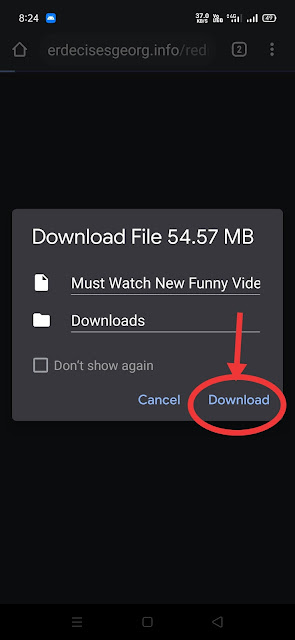
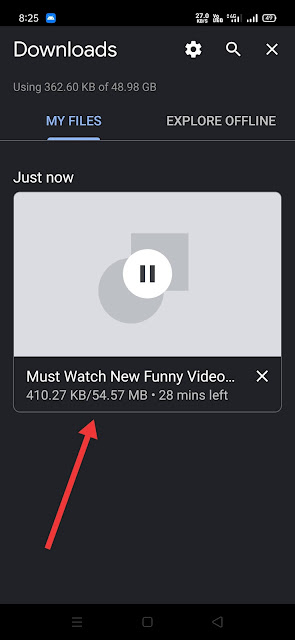
Comments
Post a Comment
Don't post any spam links.