Facebook provides two methods by which you can erase your presence from Facebook. One is Deactivation (temporary) and the other one is Deletion (permanent).
What's the difference between Deactivate and Delete...?
When you are choosing to deactivate your account, you are removing your account from Facebook for a short period of time. You can re-activate your account after an interval of time. This feature of temporarily deactivate your account is useful when you want a break from social media, want to concentrate on studies, want to be hidden, or any other short term goal as it provides you the ability to come back and re-activate the account.
When you choose to delete your account, you are removing your account from Facebook permanently. Your photos, videos, and everything related to your account will be removed and can't be recovered. Once you deleted your account you will not be able to recover or re-activate your account. So be careful with this option.
Also read:
How to Format your laptop or pc
How to Enable dark mode on Android
How to download Youtube videos
How to deactivate your Facebook account:-
If you don't want to permanently delete your Facebook account then you can choose this option of deactivation of your account.
Follow the steps:-
1) First of all click on the below link to go to the Facebook homepage.
You will be asked to log in if you haven't log in to your account that you wish to deactivate.
2) On the Facebook homepage click on the triangular button on the top right corner. Choose Settings from the drop-down menu.
3) After that on settings page click on Your Facebook Information present on the left side.
4) Then you need to click on the Deactivation and Deletion option present at the bottom of the page.
5) On the next page select Deactivate Account from the two options offered to you and click Continue to Account Deactivation
6) After that, you will see a pop-up asking you to enter your password to proceed further. Just enter your password a click on continue
7) On the next page, you have to give the reason why are you deactivating your account. After giving the reason hit on the Deactivate button.
For the re-activation of your account, you just have to login again to your Facebook account.
How to permanently delete your Facebook account:-
Before you delete your account permanently, you may like to take a backup of your Facebook data. Facebook allows you to take a backup of Facebook data as a zip file.
To take backup click Take Facebook Backup.
Just click on Download Yor Information to take backup.
1) After that Click on the Deactivation and Deletion option given at the bottom of the page.
2) After that choose Permanently Delete Account from the two options offered to you and click on Continue to Account Deletion
3) After that, you will see a pop-up asking you to enter your password to proceed further. Just enter your password a click on continue
4) On the next page click on the Delete Account button.
5) After that will be asked for the final confirmation to delete the account. Just hit Delete Account
Although you have deleted your account you still have a 30-days time period in case if you changed your mind and don't want to delete your Facebook account anymore. You can re-activate your Facebook account within these 30 days. For that, you just have to log in back to that account with the same E-mail and the same password.
Also read:
How to delete your Instagram Account
How to change your Gmail Password
How to take Screenshot on Pc


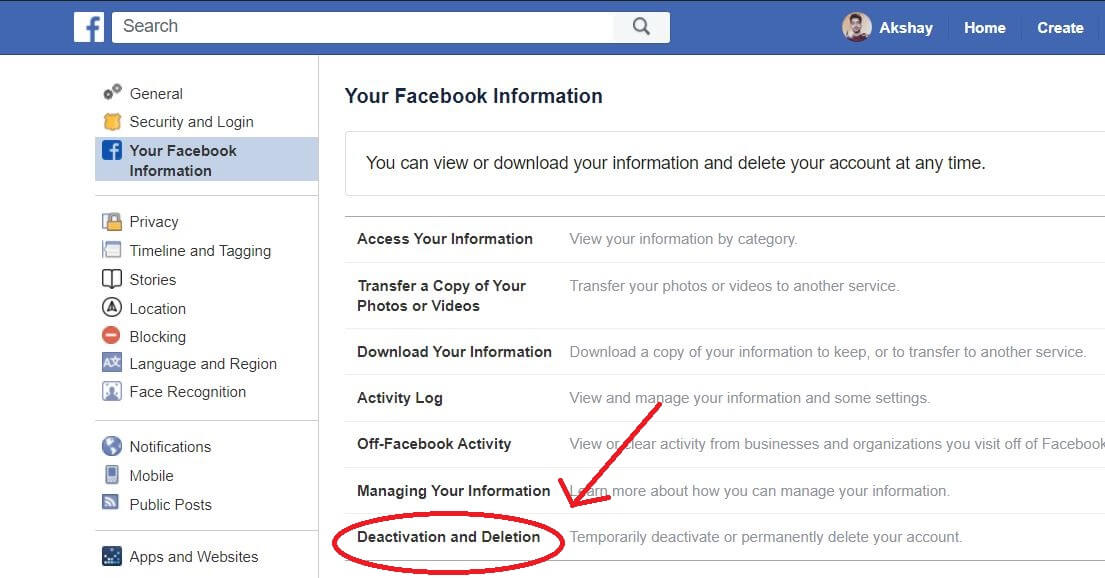







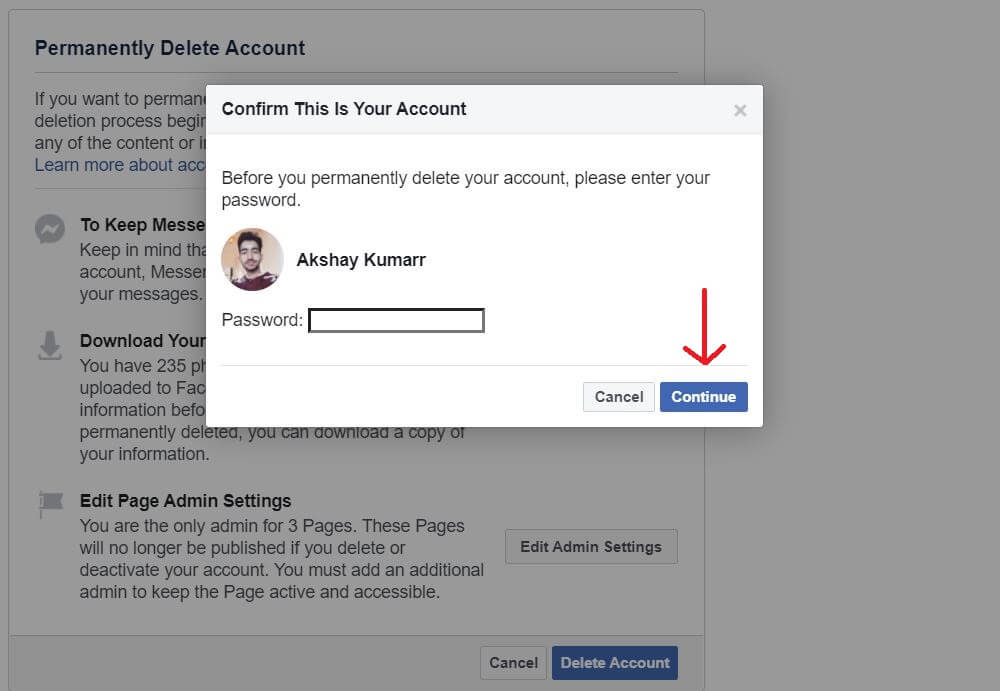

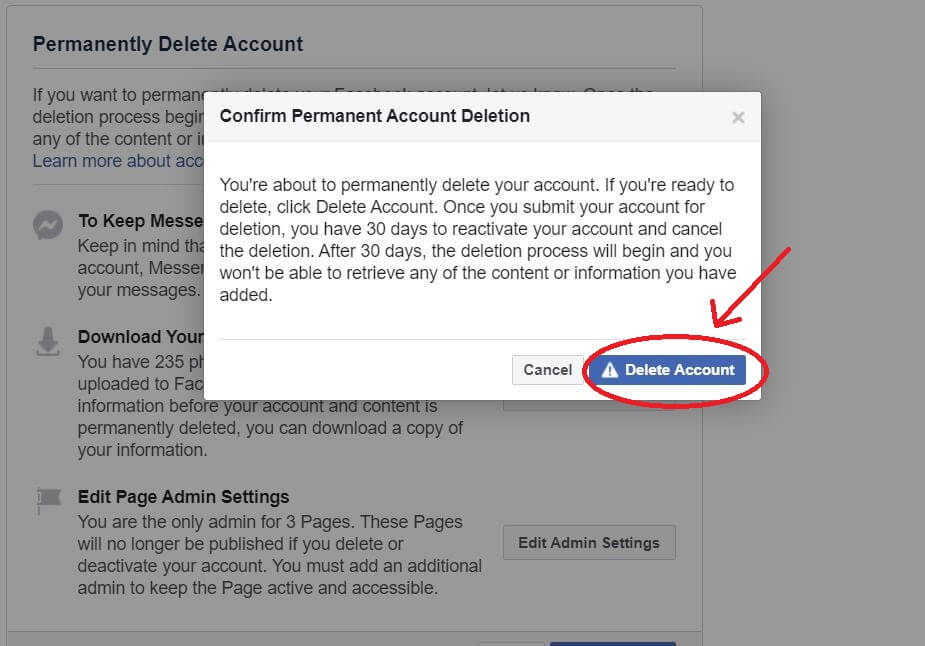
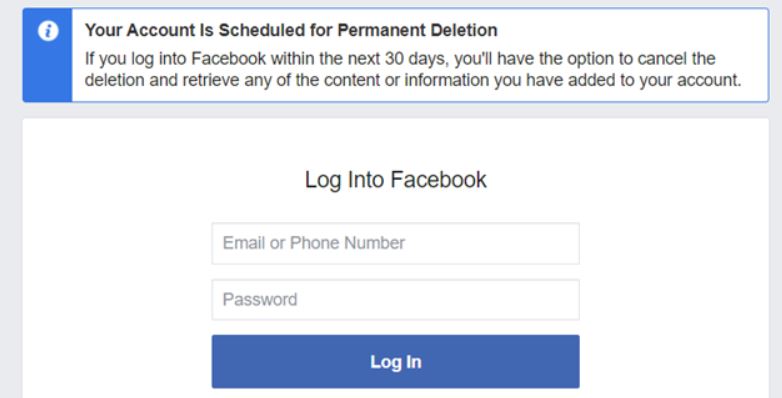
Comments
Post a Comment
Don't post any spam links.