Well on Instagram you can not directly delete your account on the mobile app. For that, you have to go to the web.
Also read:
How to Delete your Facebook Account
How to change your Gmail Password
How to take a Screenshot on Pc
How to delete your Instagram account..?
1) First of all, you need to click on the link given below.
2) If you are not logged in you will be asked to log in first. After successful login, you will be taken to delete your account page as given below.
3) Select an option from the drop-down menu given next to Why are you deleting your account?
You need to select the reason why are you deleting the account from the options want to remove something, concerned about my data, created a second account, too busy, privacy concern, too many adds, something else, etc.
4) After that, you need to enter the password of your account.
Then click on "Permanently Delete My Account"
Once you clicked on "Permanently Delete My Account", all of your photos, videos, comments will be removed and cannot be recovered. In the future, if you decide to create a new account, then you cannot use your previous username again.
Also read:
Best Photo Editing Apps for Android
How to download Youtube videos



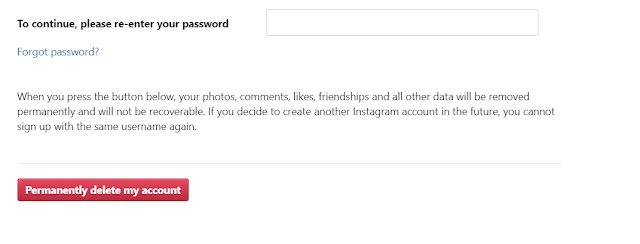
Comments
Post a Comment
Don't post any spam links.