Editing pdf in today's world of growing technology is very easy and just takes a few clicks. But still, there are many people who face the problem and finds it a tedious task to edit the pdf files.
If you are one of those who find it difficult to edit a pdf file. then don't worry. In this article, we will be explaining step by step How to edit a pdf file for free online.
Also read:
How to Delete your Facebook Account
How to take a Screenshot on Pc
How to Format your Laptop or Computer
There are many websites that allow you to edit a pdf file for free online and some of them are given below.
How To Edit a Pdf for Free Online:
1) Smallpdf.com
- First of all, go to the official website by clicking Smallpdf.
- Then there you need to click on CHOOSE FILE or you can directly drag and drop the pdf file from the file manager.
- Then wait for the pdf file to get upload.
- Then edit the pdf as the way you want and after editing click on the Download button present at the top right corner.
2) Pdfpro.co
- First of all, go to the official website by clicking pdfpro.co
- After that, you need to upload your pdf file. You can do that by clicking Click to upload your pdf or just drag and drop your pdf file from your files manager.
- Then wait for some time for the pdf to get upload.
- After the pdf is uploaded just edit your pdf.
- After editing the pdf click on the download button.
3) Pdf2go.com
- First of all, go to the official website by clicking pdf2go.com
- Then click on Choose File to upload your pdf or just drag and drop your pdf file.
- Then wait till the pdf gets uploaded.
- After the pdf gets uploaded edit it at your convenience.
- After editing your pdf just click on the Save button to get your pdf.
4) Sejda.com
- First of all, go to the official website by clicking sejda.com
- After that click on the Upload Pdf file button to upload your pdf file.
- Then wait for the pdf to get uploaded.
- After that edit your pdf as the way you want and click on the Apply changes button to save the changes.
- Then click on the Download button to download your edited pdf.
How To Convert Pdf to Word online for free:
Converting Pdf to Word just takes a few clicks. Below are the steps that are given how to convert Pdf to Word online free
1) ilovepdf.com
- First of all, go to the official website by clicking ilovepdf.
- Then there you need to click on Select Pdf file and upload your pdf. Or you can simply drag and drop your pdf file from your file manager.
(Pdf to word i love pdf)
(Pdf to word converter i love pdf)
- After that, you need to click on the Convert to Word button and wait for the pdf to be converted into a word file.
- Then click on Download Word to download your word file.
2) Smallpdf.com
- First of all, go to the official website by clicking Smallpdf.
- After that click on CHOOSE FILES to upload your pdf file or just drag and drop your pdf file.
- Then wait for the uploading of pdf. It may take some time depending upon your network.
- After that click on Convert to word and then on Choose option. Then it will start converting to word file.
- Then click on the Download button to download your word file.
3) Pdf2doc.com
- First of all, go to the official website by clicking pdf2doc.
- Then click on Upload Files to upload pdf or simply drag and drop your pdf.
- Wait till the pdf gets uploaded. After it gets uploaded it will start to convert into a Word file.
- After it gets completed just click Download.
4) Freepdfconvert.com
- First of all, go to the official website by clicking freepdfconvert.
- Then you need to click on Choose Pdf file to upload your pdf or just drag and drop it.
- Wait for the pdf to get uploaded and it will be converted to word file after that.
- Then just click on the Download button to download your word file.
Also read:
Best Photo Editing Apps for Android
How to Enable Dark Mode on Android
How to change your Gmail Password



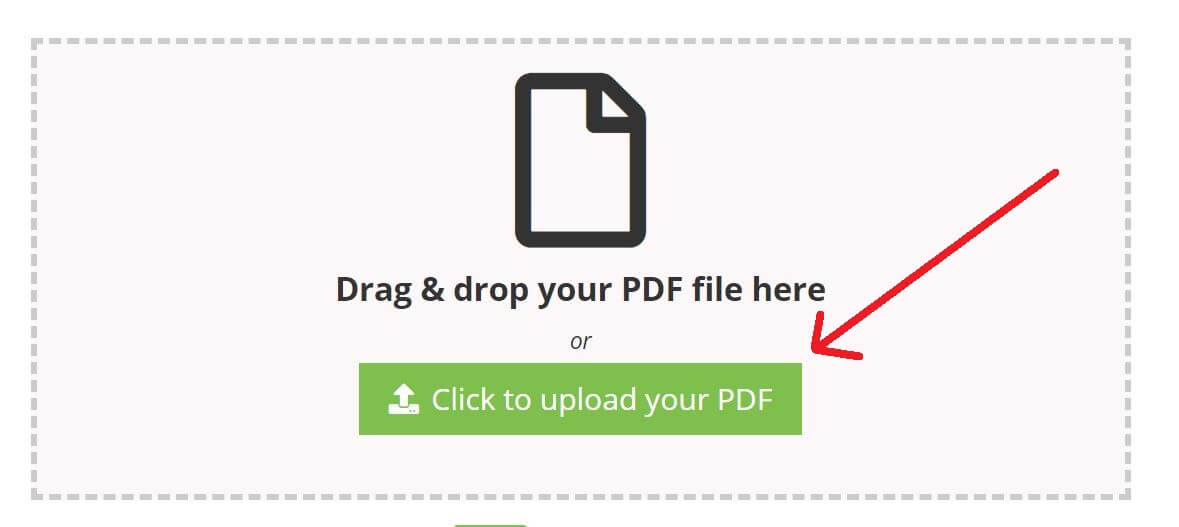


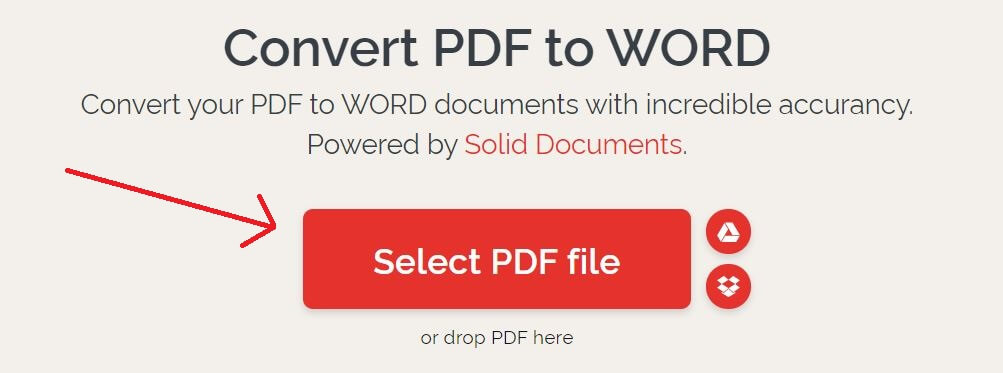


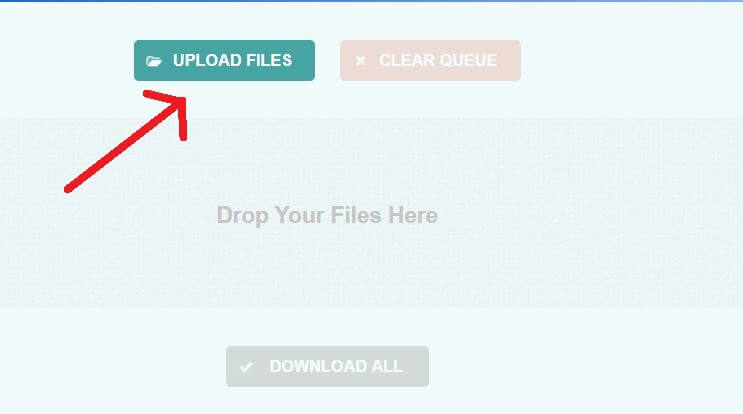

Comments
Post a Comment
Don't post any spam links.